Lab3 - 6502 Math and Strings Lab
Today, the task is creating a simple program using the 6502 assembly language. I will create an adding calculator.
As a beginner, it is really hard to create the code from scratch, so I will use Chris Tyler's code as a foundation. This is the GitHub repository that I referenced.
Here is the original code:
; Adding calculator
; ROM routine entry points
define SCINIT $ff81 ; initialize/clear screen
define CHRIN $ffcf ; input character from keyboard
define CHROUT $ffd2 ; output character to screen
define SCREEN $ffed ; get screen size
define PLOT $fff0 ; get/set cursor coordinates
; zeropage variables
define PRINT_PTR $10
define PRINT_PTR_H $11
define value $14
define value_h $15
; absolute variables
define GETNUM_1 $0080
define GETNUM_2 $0081
; constants
; --------------------------------------------------------
jsr SCINIT
jsr CHRIN
jsr PRINT
dcb "A","d","d","i","n","g",32
dcb "c","a","l","c","u","l","a","t","o","r",00
start: jsr PRINT
dcb $0d,$0d,"E","n","t","e","r",32,"a",32,"n","u","m","b","e","r"
dcb "(","0","-","9","9",")",":"
dcb 32,32,32,32,32,32,32,32,00
lda #$00
sta value_h
jsr GETNUM
sta value
jsr PRINT
dcb "E","n","t","e","r",32,"a","n","o","t","h","e","r"
dcb 32,"n","u","m","b","e","r",32,"(","0","-","9","9",")",":",32,00
jsr GETNUM
sed
clc
adc value
cld
sta value
bcc result
inc value_h
result: pha
jsr PRINT
dcb "R","e","s","u","l","t",":",32
dcb 32,32,32,32,32,32,32
dcb 32,32,32,32,32,32,32
dcb 32,32,32,32,32,32,32
dcb 00
lda value_h
beq low_digits
lda #$31
jsr CHROUT
jmp draw_100s
low_digits: lda value
and #$f0
beq ones_digit
draw_100s: lda value
lsr
lsr
lsr
lsr
ora #$30
jsr CHROUT
ones_digit: lda value
and #$0f
ora #$30
jsr CHROUT
jsr start
; --------------------------------------------------------
; Print a message
;
; Prints the message in memory immediately after the
; JSR PRINT. The message must be null-terminated and
; 255 characters maximum in length.
PRINT: pla
clc
adc #$01
sta PRINT_PTR
pla
sta PRINT_PTR_H
tya
pha
ldy #$00
print_next: lda (PRINT_PTR),y
beq print_done
jsr CHROUT
iny
jmp print_next
print_done: tya
clc
adc PRINT_PTR
sta PRINT_PTR
lda PRINT_PTR_H
adc #$00
sta PRINT_PTR_H
pla
tay
lda PRINT_PTR_H
pha
lda PRINT_PTR
pha
rts
; ---------------------------------------------------
; GETNUM - get a 2-digit decimal number
;
; Returns A containing 2-digit BCD value
GETNUM: txa
pha
tya
pha
ldx #$00 ; count of digits received
stx GETNUM_1
stx GETNUM_2
getnum_cursor: lda #$a0 ; black square
jsr CHROUT
lda #$83 ; left cursor
jsr CHROUT
getnum_key: jsr CHRIN
cmp #$00
beq getnum_key
cmp #$08 ; BACKSPACE
beq getnum_bs
cmp #$0d ; ENTER
beq getnum_enter
cmp #$30 ; "0"
bmi getnum_key
cmp #$3a ; "9" + 1
bmi getnum_digit
jmp getnum_key
getnum_enter: cpx #$00
beq getnum_key
lda #$20
jsr CHROUT
lda #$0d
jsr CHROUT
lda GETNUM_1
cpx #$01
beq getnum_done
asl
asl
asl
asl
ora GETNUM_2
getnum_done: sta GETNUM_1
pla
tay
pla
tax
lda GETNUM_1
rts
getnum_digit: cpx #$02
bpl getnum_key
pha
jsr CHROUT
pla
and #$0f
sta GETNUM_1,x
inx
jmp getnum_cursor
getnum_bs: cpx #$00
beq getnum_key
lda #$20
jsr CHROUT
lda #$83
jsr CHROUT
jsr CHROUT
lda #$20
jsr CHROUT
lda #$83
jsr CHROUT
dex
lda #$00
sta GETNUM_1,x
jmp getnum_cursor
As you can see, it shows you the addition of two numbers from 0 to 99.
Let me improve the code to allow for the addition of three numbers from 0 to 99.
Here is the code that I made improvements.
; Adding calculator
; ROM routine entry points
define SCINIT $ff81 ; initialize/clear screen
define CHRIN $ffcf ; input character from keyboard
define CHROUT $ffd2 ; output character to screen
define SCREEN $ffed ; get screen size
define PLOT $fff0 ; get/set cursor coordinates
; zeropage variables
define PRINT_PTR $10
define PRINT_PTR_H $11
define firstNum $14 ;first number input
define secondNum $15 ;second number input
define thirdNum $16 ;third number input
; absolute variables
define GETNUM_1 $0080
define GETNUM_2 $0081
define GETNUM_3 $0082
; constants
; --------------------------------------------------------
jsr SCINIT
jsr CHRIN
jsr PRINT
dcb "A","d","d","i","n","g",32
dcb "c","a","l","c","u","l","a","t","o","r",00
start: jsr PRINT
dcb $0d,$0d,"E","n","t","e","r",32,"f","i","r","s","t",32,"n","u","m","b","e","r"
dcb "(","0","-","9","9",")",":"
dcb 32,32,32,32,32,00
lda #$00
jsr GETNUM
sta firstNum
jsr PRINT
dcb "E","n","t","e","r",32,"s","e","c","o","n","d",
dcb 32,"n","u","m","b","e","r",32,"(","0","-","9","9",")",":",32,32,32,00
lda #$00
jsr GETNUM
sta secondNum
jsr PRINT
dcb "E","n","t","e","r",32,"t","h","i","r","d",
dcb 32,"n","u","m","b","e","r",32,"(","0","-","9","9",")",":",32,32,32,32,00
lda #$00
jsr GETNUM
sed
clc
adc firstNum
cld
sed
clc
adc secondNum
cld
sta firstNum
bcc result
inc thirdNum
result: pha
jsr PRINT
dcb "R","e","s","u","l","t",":",32,32
dcb 32,32,32,32,32,32,32
dcb 32,32,32,32,32,32,32
dcb 32,32,32,32,32,32,32
dcb 00
lda thirdNum
beq low_digits
lda #$31
jsr CHROUT
jmp draw_100s
low_digits: lda firstNum
and #$f0
beq ones_digit
draw_100s: lda firstNum
lsr
lsr
lsr
lsr
ora #$30
jsr CHROUT
ones_digit: lda firstNum
and #$0f
ora #$30
jsr CHROUT
lda #$00 ; set a pointer at $40 to point to $0200
sta $40
lda #$02
sta $41
lda firstNum ; colour number
sta $10 ; store colour number to memory location $10
ldy #$00 ; set index to 0
loop: sta ($40),y ; set pixel at the address (pointer)+Y
iny ; increment index
bne loop ; continue until done the page
inc $41 ; increment the page
inc $10 ; increment the color number
lda $10 ; colour number
ldx $41 ; get the current page number
cpx #$06 ; compare with 6
bne loop ; continue until done all pages
jsr start
; --------------------------------------------------------
; Print a message
;
; Prints the message in memory immediately after the
; JSR PRINT. The message must be null-terminated and
; 255 characters maximum in length.
PRINT: pla
clc
adc #$01
sta PRINT_PTR
pla
sta PRINT_PTR_H
tya
pha
ldy #$00
print_next: lda (PRINT_PTR),y
beq print_done
jsr CHROUT
iny
jmp print_next
print_done: tya
clc
adc PRINT_PTR
sta PRINT_PTR
lda PRINT_PTR_H
adc #$00
sta PRINT_PTR_H
pla
tay
lda PRINT_PTR_H
pha
lda PRINT_PTR
pha
rts
; ---------------------------------------------------
; GETNUM - get a 2-digit decimal number
;
; Returns A containing 2-digit BCD firstNum
GETNUM: txa
pha
tya
pha
ldx #$00 ; count of digits received
stx GETNUM_1
stx GETNUM_2
stx GETNUM_3
getnum_cursor: lda #$a0 ; black square
jsr CHROUT
lda #$83 ; left cursor
jsr CHROUT
getnum_key: jsr CHRIN
cmp #$00
beq getnum_key
cmp #$08 ; BACKSPACE
beq getnum_bs
cmp #$0d ; ENTER
beq getnum_enter
cmp #$30 ; "0"
bmi getnum_key
cmp #$3a ; "9" + 1
bmi getnum_digit
jmp getnum_key
getnum_enter: cpx #$00
beq getnum_key
lda #$20
jsr CHROUT
lda #$0d
jsr CHROUT
lda GETNUM_1
cpx #$01
beq getnum_done
asl
asl
asl
asl
ora GETNUM_2
getnum_done: sta GETNUM_1
pla
tay
pla
tax
lda GETNUM_1
rts
getnum_digit: cpx #$02 ;limit the digit of number input
bpl getnum_key
pha
jsr CHROUT
pla
and #$0f
sta GETNUM_1,x
inx
jmp getnum_cursor
getnum_bs: cpx #$00
beq getnum_key
lda #$20
jsr CHROUT
lda #$83
jsr CHROUT
jsr CHROUT
lda #$20
jsr CHROUT
lda #$83
jsr CHROUT
dex
lda #$00
sta GETNUM_1,x
jmp getnum_cursorThe expected output is:
It loops after it calculates all three user inputs. As you can see, it can accept three of from 0 to 99 numbers and it works correctly.
Small addition to the code
After I check the addition works correctly, I added a simple fun thing to the code. The idea is from the code in Lab 2. However, in this program, the color code is not fixed. It will be assigned as a unit digit of the addition result. Everytime you calculate the numbers, it displays different colors.
Reflection
I'm still a beginner, so it takes me a lot of time to understand and use assembly language. I'm not very familiar with it yet, and it can be challenging. It took me more time than I expected. In addition, I was also surprised that, despite the time I had to invest, the result seemed simpler than I expected. I had some difficulties when trying to add three numbers together because it was printing a strange number, possibly in binary format. I've realized that I need to invest more time in studying the areas because I'm not familiar with.




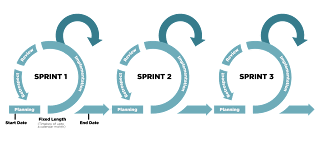
Comments
Post a Comment