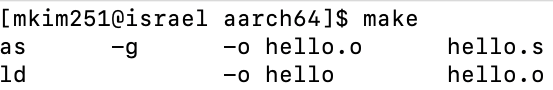Project - Stage 2 (Part 2)
In this post, I will continue to work on SPO600 Project - Stage 2. This post will include the part 2 of the project, which is about the design. You can see Stage 2 - Part 1 here . 1. Design how an automatic ifunc implementation within the GCC compiler could work from the user's point of view. 1-1) What options should the user specify on the command line to indicate that they want automatic ifunc capability to be applied during the compilation? -fauto-ifunc It would instruct the GCC compiler to enable automatic ifunc generation during the compilation process. 1-2) How should the user specify the list of architecture variants they want to target? (e.g., a base architecture of "armv8-a" and extended architectures of "armv8-a+sve" and "armv8-a+sve2", or a similar list of architecture variants for other platforms). User can specify the list of architecture variants by using -march-variants . For example, -march-variants=base selects the base architec...